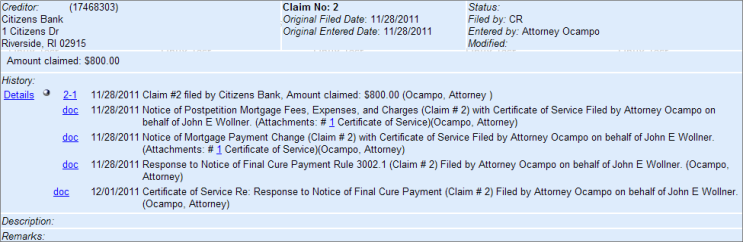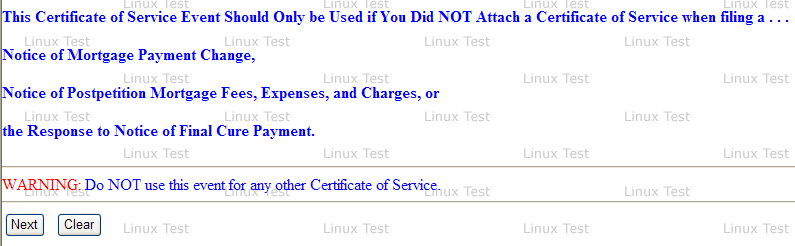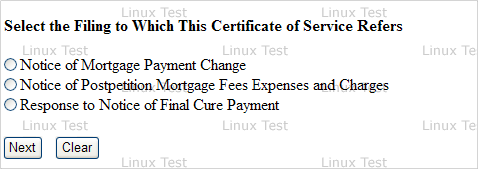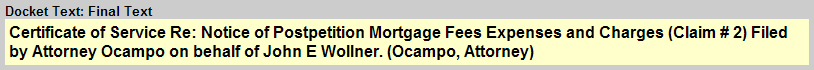Certificate of Service (Use Only for Rule 3002.1 Events)
Created: December 1, 2011
Background:
|
Rule 3002.1 |
Effective 12/1/11, E-filers who represent mortgage creditors in Chapter 13's will need to file this event if they have not already attached a Certificate of Service to the following 3 events:
|
| Reminder |
After an e-filer has filed this event, it will only appear as a supplement on the Claims Register. This entry will NOT appear on the Bankruptcy docket. |
Step by Step Instructions:
-
Access Bankruptcy >Claims Actions
-
Input Case Number
-
Click Next
-
Select Certificate of Service (Use Only for Rule 3002.1 Events if Certificate Was Omitted)
-
Click Next
-
The party screen will appear. Select or add the party you represent.
-
Click Next
-
The Attorney/Party Association screen may display. If it does, click here.
-
Click Next
-
The following warning message will display:
Click Next
- The PDF Document selection screen will display.Click Browse, and navigate to locate the appropriate document/file
-
Click Open (filename will appear in the browse window)
-
Click Next
- Click the Radio Button next to the Filing to which the Certificate of Service refers to:
Click Next
-
A List of Claims will appear. Select the appropriate claim from the list.
-
Click Next
-
Click Next
-
The Final Editing Screen will display. Verify the final docket text and Click Next to submit the transaction and complete the filing process.
.